Things keep moving around here. We’ve been busy working on some pretty cool new features and we released one of them today.
Dropbox File Versioning
The new feature takes full advantage of Dropbox functionality and thus we’re going to start pushing Dropbox as our preferred storage solution for your Basecamp backups. Dropbox has a sophisticated versioning system for file versioning that we were not utilizing. With this release all files stored to Dropbox will begin to use the versioning capability within Dropbox. This means that if you update a file within Basecamp, you’ll begin to see version history information on your files just like you see in this screenshot:
From within Dropbox you will be able to see the history of all file changes that happen to that file from your Basecamp account. The version history will be updated every time and incremental backup runs and the file has been updated or modified in Basecamp or when a Full backup runs.
Besides the real benefit of having a true versioning system backing your files this feature also saves you space on your Dropbox account. Dropbox only counts space for the most recent version of a file, but you have the ability to access any of the versions of a file at anytime. Centripetal Retrieve no longer creates a separate date stamped folder for every full and incremental backup, which would create duplicate files and use up more of your space.
FTP Performance Optimizations
We had been noticing that storing customers data to their FTP servers was an order of magnitude slower than storing data to Dropbox. This is partly due to the high availability and fat pipe that Dropbox and Amazon S3 have making it really fast to ship files there, but there was also some optimization that we were able to do within our own code. We added in some cacheing at certain points of our FTP storage code and have greatly improved our storage times for those jobs.
As usual, stay tuned for lots more goodness coming soon. As the number of subscribers to our product increases, so does the amount of feedback we receive and that is helping us to prioritize our todo list as well as to find new features that people are wanting.
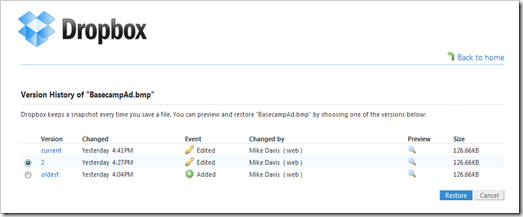
Hey there, I'm Spencer. I work for a company named Syncables, and after reading through this, I think you might want to check us out. We make a localized syncing software that I've found makes a great compliment to dropbox. Our client is cross-platform, and it lets you keep your files, contacts and email synced between your computers over your home or office network, which is great for when you can't get an internet connection but still need to transfer things between your machines. Additionally, Syncables includes a media component, which allows you to upload your media to any phone or usb drive.
ReplyDeleteAnyway, come check us out sometime at www.syncables.com!