This weeks release adds in some long overdue user preference settings. Previously we sent email messages for everything that happens to a user’s account, but with this release we’ve added in capabilities for the user to control whether or not they should receive different notification messages. In order to update your email preferences simply log in to the application and click on “Account” link on the top of the screen. This will take you to our Account Settings screen which allows you to see and update certain information.
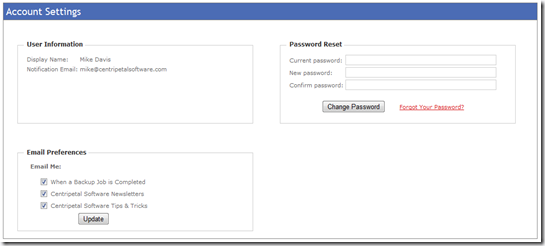
No comments:
Post a Comment