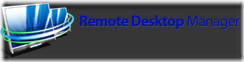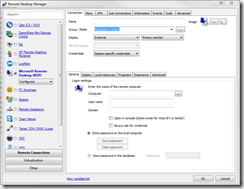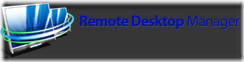
This is a continuation of a series of product reviews of the products that make our cloud infrastructure work and make it workable. The product we’d like to show off today is one of those products that has just made the pain of managing a large server farm a whole lot easier.
Our deployment consists of numerous dedicated and cloud based servers in Rackspace datacenters in Texas, Chicago and London as well as Amazon cloud datacenters in California, Virginia, Ireland and Singapore. We run Microsoft Windows based servers as well as Redhat and Gentoo based Linux systems. Managing this type of an infrastructure has always been left up to Ops teams in my past jobs who had large teams and suites of pricey tools at their disposal. But as a small startup we needed a way for a couple of key members of our team to be able to access all our servers from one place in an easy fashion. Devolutions Remote Desktop Manager has been a life saver for us. Remote Desktop is a simple tool that organizes all of our remote servers in once place with built in configuration to work across all of them in unison with ease.
Among all of it’s features the ones that have come to be the most useful to me have been the ability to manage all of our systems, regardless of OS or location, from one console; the ability to have a central password store integrated into the tool; and the embedded, tabbed view of multiple remote sessions at once.
Manage Everything

One of the beautiful things about running a startup in this day in age is the vast resources available through cloud based deployments. A small startup company like ours has the ability to deploy hundreds of servers across all geographic locations in the world with the click of a mouse. Managing these can all be done from the comfort of our offices overlooking the beach in Southern California. However, managing this many servers can get to be quite a burden so any tool that can ease that burden is a blessing. With a disparate set of systems in our deployment we needed a tool that would allow us to view everything together in one place. Remote Desktop Manager
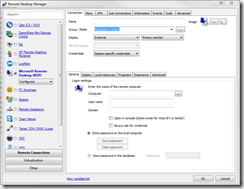
has the ability. The Dashboard view within the tool allows me to look at all of my servers. I organize them by data center and region and then stick all of the Windows servers and Linux Servers in there together. Opening up a remote session is as easy as double clicking on a machine. The configuration of each machine is where I can setup what that session is, Windows RDP or Linux SSH console or whatever else. This ability is more rare than one might think in this type of a tool.
Central Credential Store

With this many servers, managing passwords is a serious pain. In addition, as a small company with just a couple of people who know how to access most things we needed a way for the knowledge to be accessible in the case of something happening to key people. Remote Desktop Manager has the ability to store credentials for all types of remote sessions. This can be managed centrally by our one full time operation person while still allowing access to the others that need the occasional access. There seem to be a lot of different options for storing this that include higher levels of security as well as things as simple as a centrally accessed Access database, SQL Server, XML or even Dropbox storage.
Tabbed View
One of my favorite features of Remote Desktop Manager is the ability to have multiple sessions open at once and view them all within the RDM program within a tabbed view. This makes opening up a bunch of servers and going back and forth between them a breeze. The name of the server appears in the tab at the top, as opposed to just opening up multiple RDP sessions where I have no idea what is what. This is a God-send when I am needing to compare config files across servers, monitor event logs, or need to install a new release across multiple servers at once. I can still open the sessions up in full screen if I need to, but I don’t find myself doing that a whole lot lately.
Summary
All in all Devolutions Remote Desktop Manager has been a great tool. The only thing I have found myself wanting is an automated way to reach out to my Amazon or Rackspace account to suck in new servers as opposed to manually entering remote connection information, but that is a minor issue compared to the pain that this tool has removed from my day to day life of jumping around our remote, distributed cloud infrastructure. Thanks to the guys over at Devolutions for an awesome product.